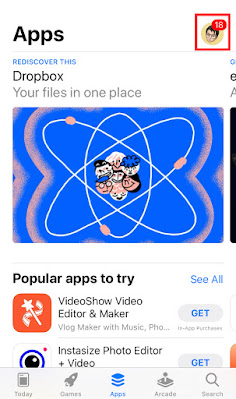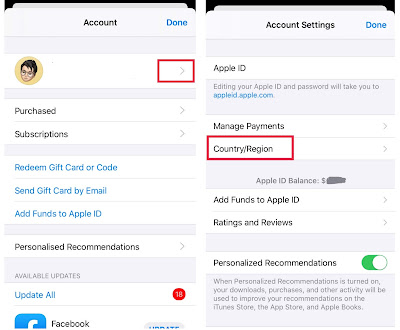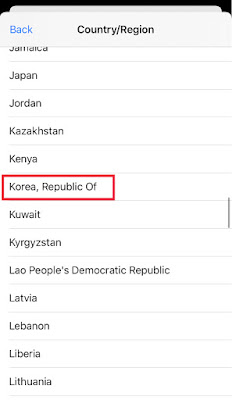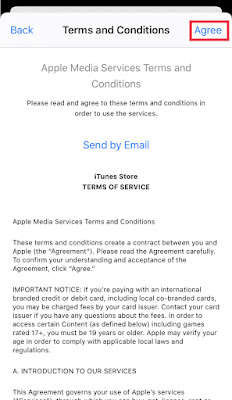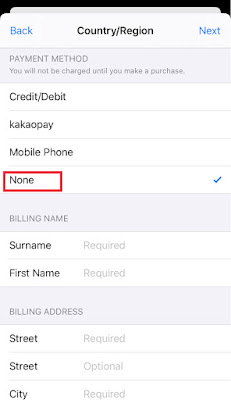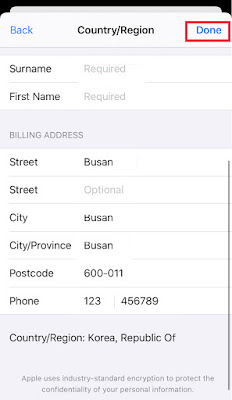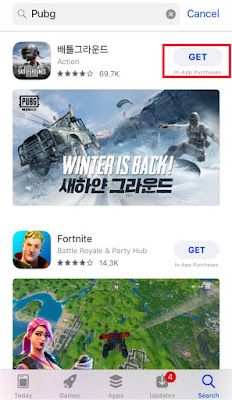What’s the difference in PUBG Mobile Korean Version
PUBG Mobile Korean Version in specially made for Korean People which means people who lived in Korea. But there isn’t any restrictions, anyone can download.PUBG Mobile Korean Version is same like Global Version. There are only few differences from Global Version. In PUBG Mobile Korean Version they didn’t include Lucky Airdrop & Limited Time Sale Offers. I think in Korean version you can easier get more stuff such as outfits, gun skins, and more. Do you know they have some cool stuff which is not available in Global Version. There is too many crates more than Global Version. And more stuff,
Benefits of having PUBG Korean Version
It has more stuff and more crates than the Global Version.
There you can get more items and easier because of high amount of stuff, more than another version.
There you will get Free Lucky Spins.
There you can get guns, vehicles, helmet, and bag skins with Silver Fragments.
You can also play with players of Global Version.
PUBG Mobile Korean Version for IOS
Now let’s talk about the main topic which is How to Install PUBG Mobile Korean(KR) Version in IOS.
Now let’s talk about the main topic which is How to Install PUBG Mobile Korean(KR) Version in IOS
How to Download PUBG KR Version in iOS
How to Update PUBG KR Version in iOS
PUBG Mobile KR Version Requirements for iOS
How to Download PUBG Mobile Korean Version in iPhone/iPad
Follow all these steps to Install PUBG Mobile Korean(KR) Version in IOS.
Step 1: Open the App Store and click on your account icon
Step 2: Go to Your Account>Country/Region>Change Country or Region
Step 3: Select Country to the Korea, Republic of
Step 4: Accept terms and conditions
Step 5: Type anything on the place of Street & City
Step 6: Select City/Province to Busan and Post Code 600-011
Step 7: Click on Done Button
Step 8: Close the App Store and Reopen the App Store
Note: Now your App Store is switched to the Korean App Store which means you can download any app which is available in Korea.
Step 5: Type anything on the place of Street & City
Step 6: Select City/Province to Busan and Post Code 600-011
Step 7: Click on Done Button
Step 8: Close the App Store and Reopen the App Store
Note: Now your App Store is switched to the Korean App Store which means you can download any app which is available in Korea.
Step 10: Click on Get button to Install PUBG Korean Version in Your iOS Device
How to Update PUBG Mobile KR Version in iPhone/iPad
If you have Done the upper steps then it’s a pretty easy. Follow below simple steps to Update PUBG Mobile Korean Version in iOS (iPhone/iPad).
Step 1: Go to App Store
Step 2: Search "PUBG"
Step 3: Click on Update Button
Step 4: Wait for full loading
After full loading It will successfully update.
PUBG Mobile KR(Korean) Version Requirements iOS:
Below you can see the PUBG Mobile KR Version Requirements for iOS (iPhone/iPad).
- iOS 9.0 or Above (iPhone 5s or above Models)
- 2.5GB Storage Required
- Stable Internet Connection
I hope you guys understood everything if you’re getting any problem to Update or Download PUBG Mobile Korean Version in iPhone or iPad. Don’t hesitate to ask the questions in the comment section. We love to hear you. And Don’t forget to Subscribe My Youtube Channel. Thank You
How To Use Skin Hack Complete Guide
Click Here To Watch
pubg kr download
pubg kr
pubg mobile kr
pubg kr tap tap download
pubg kr apk
pubg kr tap tap
pubg mobile kr tap tap
pubg kr 2.4
kr pubg
tap tap pubg kr
pubg mobile kr download tap tap
pubg kr update 2022
pubg mobile kr apk
pubg kr download tap tap
pubg korean version apk and obb download
pubg mobile kr download
pubg kr version